When subscribing to a hintcatcher subscription you can set the recipient e-mail address for billing information. Billing information such as invoices will be sent to this email address.
If you want to change the recipient e-mail address for billing information, you can easily do this by yourself via the billing management of your hintcatcher system.
Change recipient email address for billing information
To change the recipient email address for billing information of your hintcatcher subscription, please follow the steps below:
-
In the case management of your hintcatcher system, switch to the Settings page
-
At the top of the page, below your organization name, you will see a link to access your system’s Billing Management:

-
Click the link Access Billing Management
-
The billing management is now displayed and shows your current hintcatcher subscription (plan)
-
In the Billing Information section, click Update information:
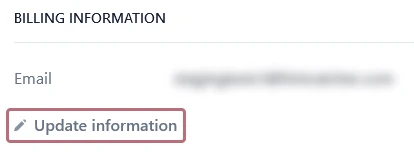
-
Follow the steps, enter your desired recipient email address for billing information and save it
Your billing information recipient email address has now been updated and will be used for future communications. Please note that billing information may still be delivered to the previous recipient email address for a few more days.